
Are you searching for a guide to Check Filer or Non Filer status online? If so, then you are reading the right article. Today I am going to tell you how to check status of Filer and Non Filer in just a few steps.
If you are a Pakistani resident, 18+years old then you must be holding a Pakistani Identity card CNIC – if so, now follow this step.
Guide 01 – How to check filer or non filer status by CNIC.
Easy steps to check the status of filer or non filer using your mobile phone.
01- On mobile, Go to Messenger, Type in below.
Type “ATL (space) 13 digits Computerized National Identity Card (CNIC)” and send to 9966
For example, ATL 1234567890102 send this to 9966.
OR
Type “ATL (space) 7 digits National Tax Number (NTN)” and send to 9966
For example, ATL 1234567 send this to 9966.
Once your message is successfully sent, you will get a reply from 9966.
Guide 02- How to check filer or non filer status online
If you are using a laptop or mobile phone but you want to check it online, then you have to follow a few simple steps.
It is very important to have an internet connection on your laptop or have a social network package on your mobile phone network, then you will be able to check the Filer or Non Filer status online.
If you are on laptop: Follow
01 – Go to FBR official website
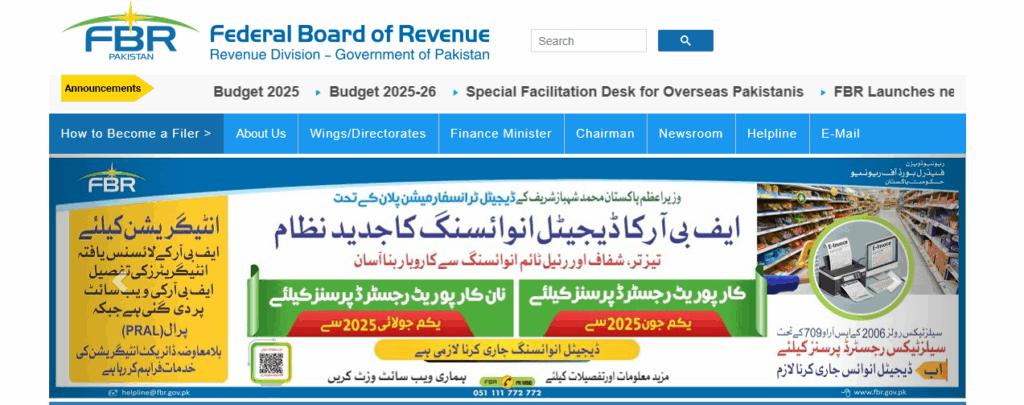
02 – Click on Iris.fbr.gov.pk
03 – You will be redirected to Online Verification System
04 – Enter your below data
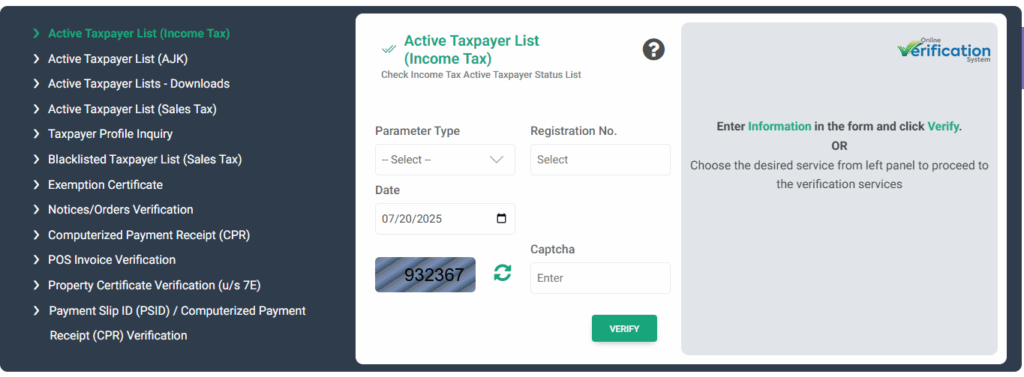
- Select Parameter Type ( NTN, CNIC, Passport No, Reg/Inc. No)
- Input Registration No
- Select Date
- Enter Captcha
- Click on Verify
When you will click on Verify button you’ll see Filer and Non Filer status
Conclusion
Really it is very easy to check Filer or Non Filer status using mobile and online verification systems. Just follow these steps and you will easily check your current ATL status. Hopefully you will find this guide helpful. Don’t forget to share with others. Keep visiting our website ApnaPaksitan.pk
